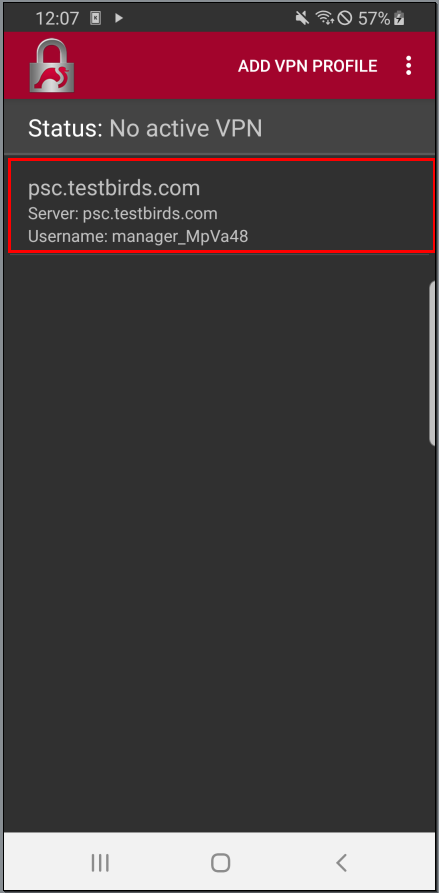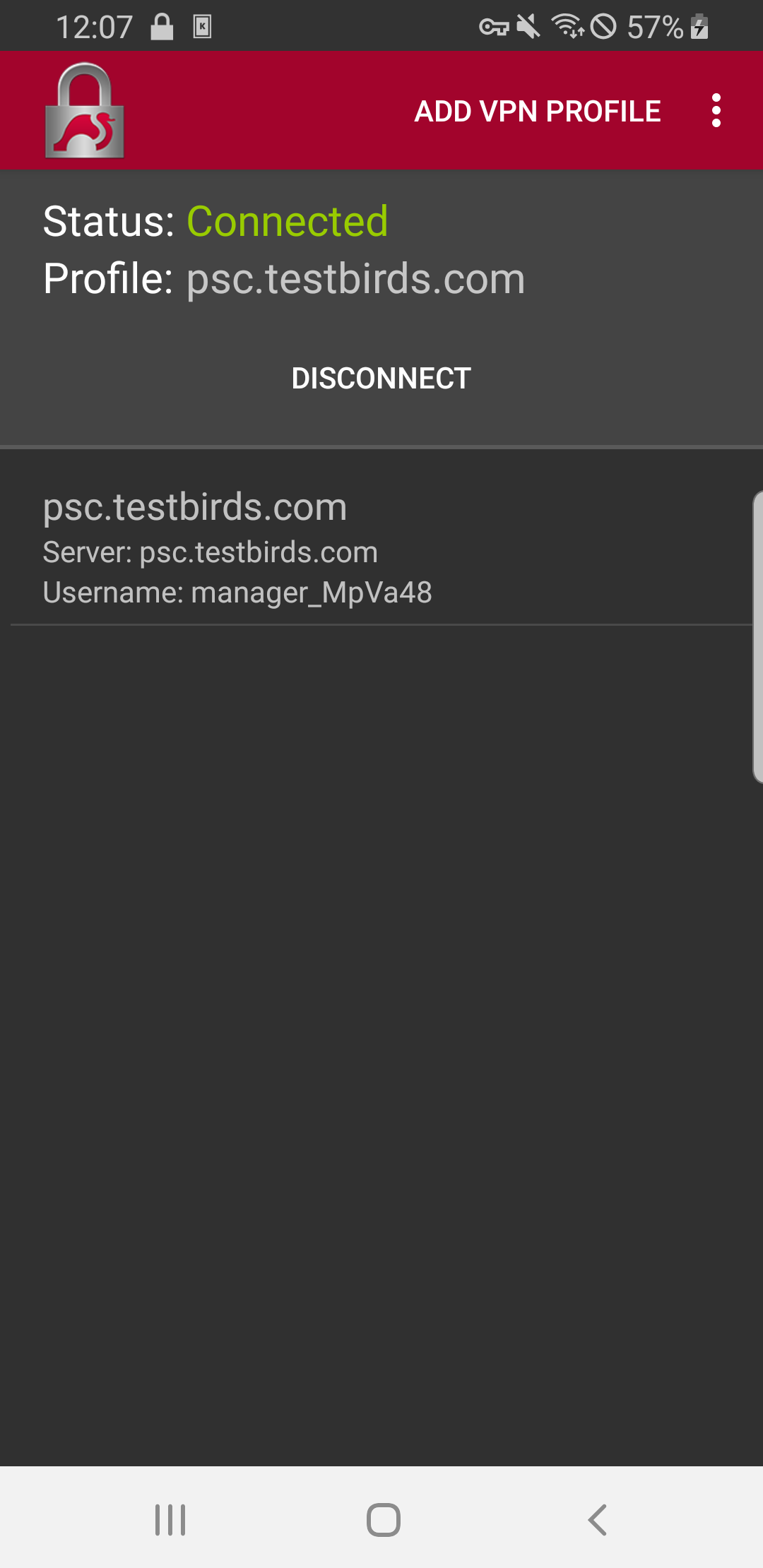Android Strongswan instructions
Follow the instructions below to connect your Android device to the Testbirds VPN for your tests.
- Install the Strongswan app either from Google Play or get the latest apk from their website.
- Download the profile from here and import it through the app.
- Enter username and password received from the BirdRobot.
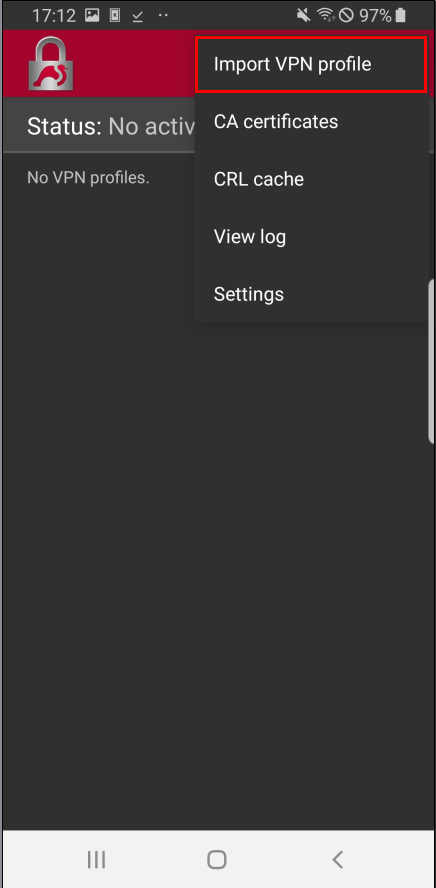
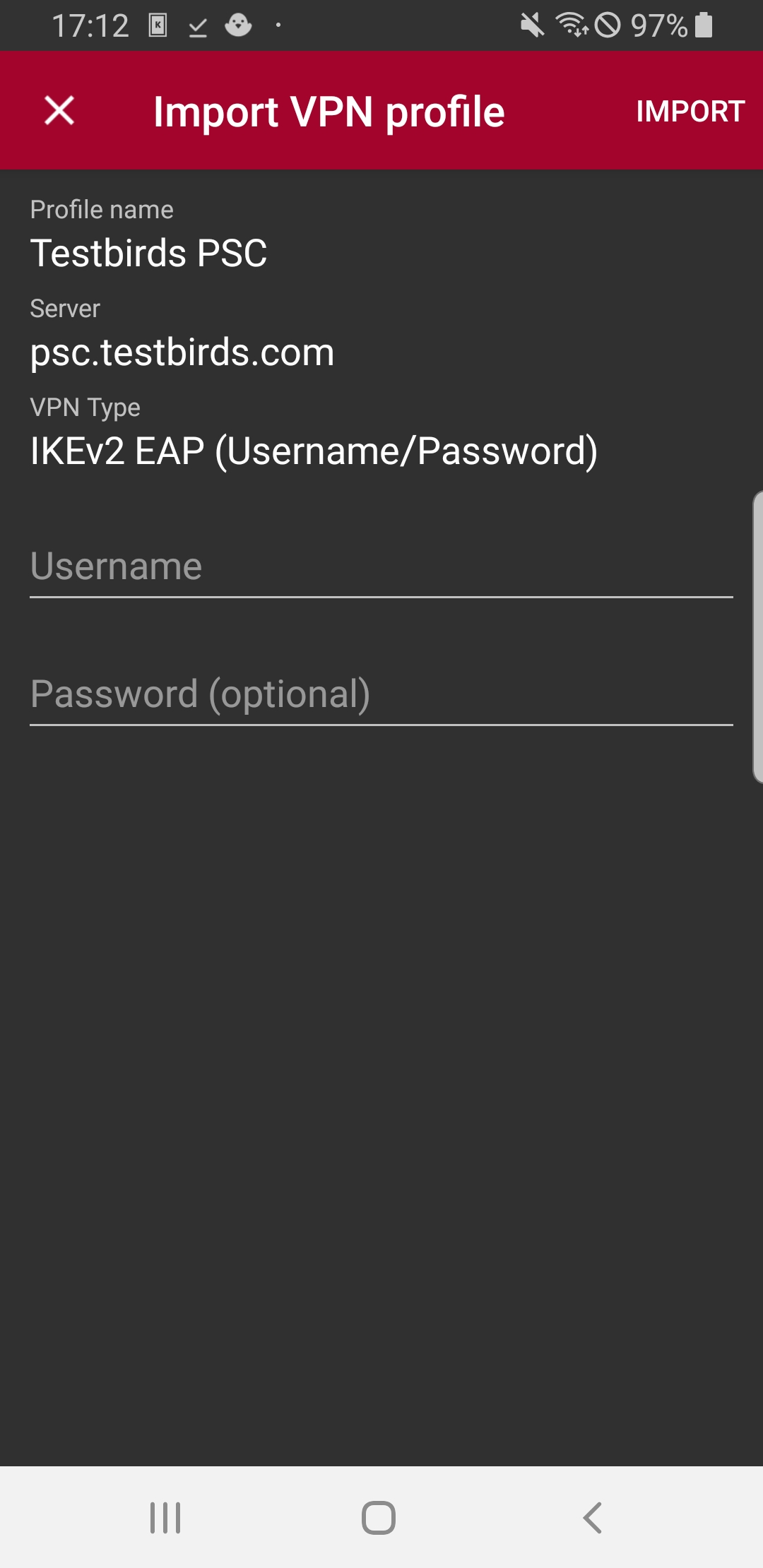
- Click the new connection in the list. Allow all requested permissions. You should be connected now.