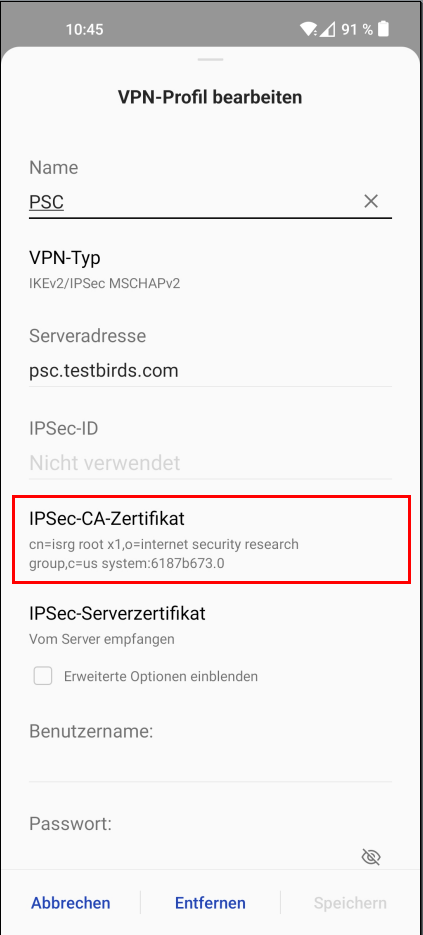CA Certificate for Android
- Download the certificate from https://letsencrypt.org/certs/isrgrootx1.pem or transfer it to the device.
-
Open the downloaded file. It should open a dialog that let’s you import the certificate. In case this does not work, you can start the import from the system setting point Security settings > Install from device storage.
-
In the resulting dialog specify any name and to use it for VPN and apps.
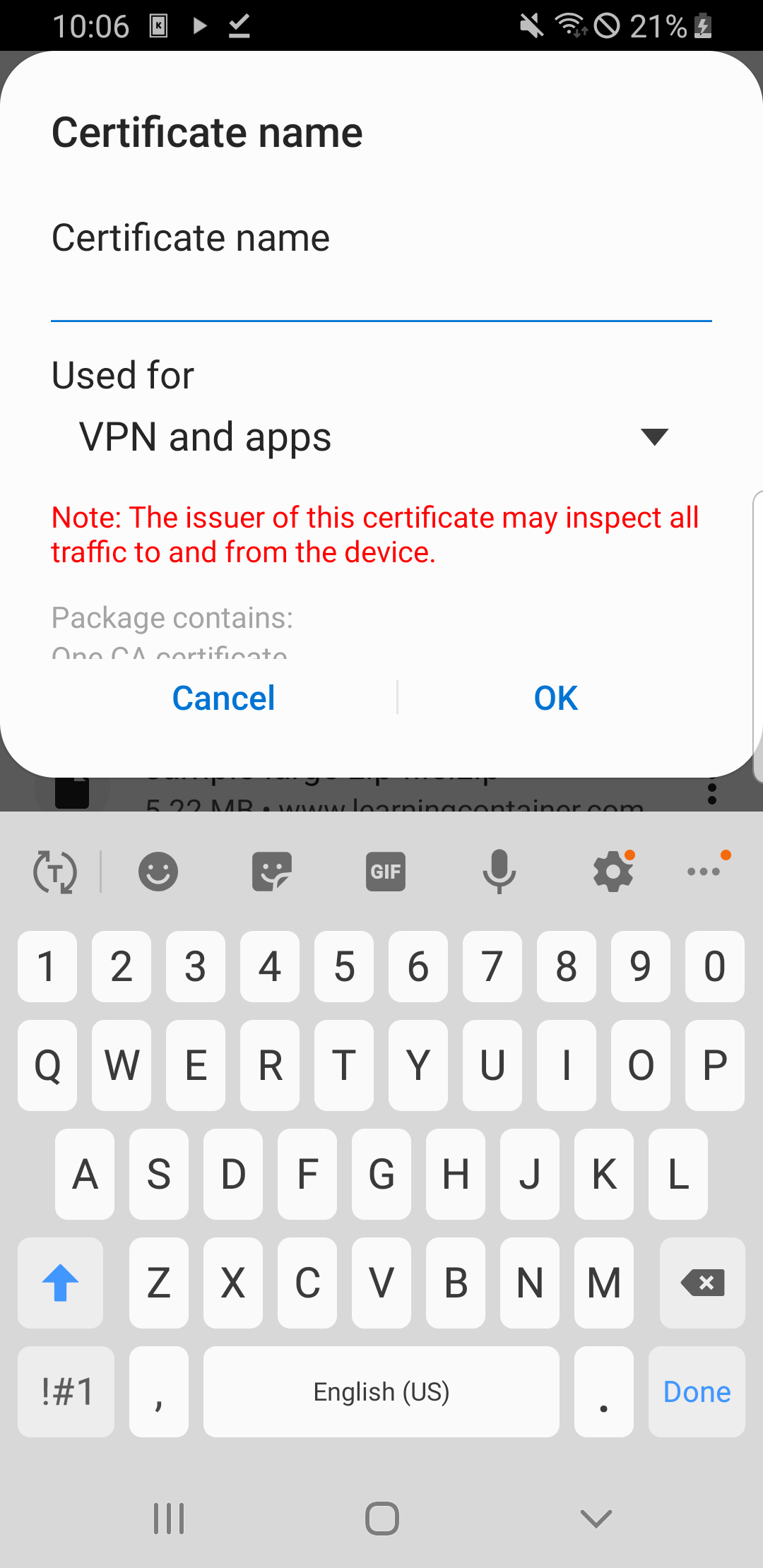
- Now you can select the new certificate on the VPN setup screen. And continue with the VPN setup.